Explore IREPS Digital Signature Certificate (DSC) Registration
Author: Tata nexarc | Published on: 16 July 2024 | 5 min read
Table of contents:
| Section | Description |
| Understanding Digital Signature Certificates | Types, workings, and benefits of DSCs |
| Prerequisites for DSC Registration | Required documents and eligibility criteria |
| Step-by-Step Guide to DSC Registration | Detailed process for registering a DSC on IREPS |
| Using DSC on IREPS | Logging in and signing documents with DSC |
| How Tata nexarc Can Help with IREPS Digital Signature Certificate (DSC) Registration | Support and resources provided by Tata nexarc |
| Conclusion | Summary of DSC registration importance and tips |
The Indian Railways E-Procurement System (IREPS) is a crucial platform for managing railway tenders and procurement. It enhances transparency and efficiency, ensuring that all procurement processes are streamlined. A Digital Signature Certificate (DSC) is essential for participating in these e-tendering processes, providing a secure and legally binding way to sign electronic documents.
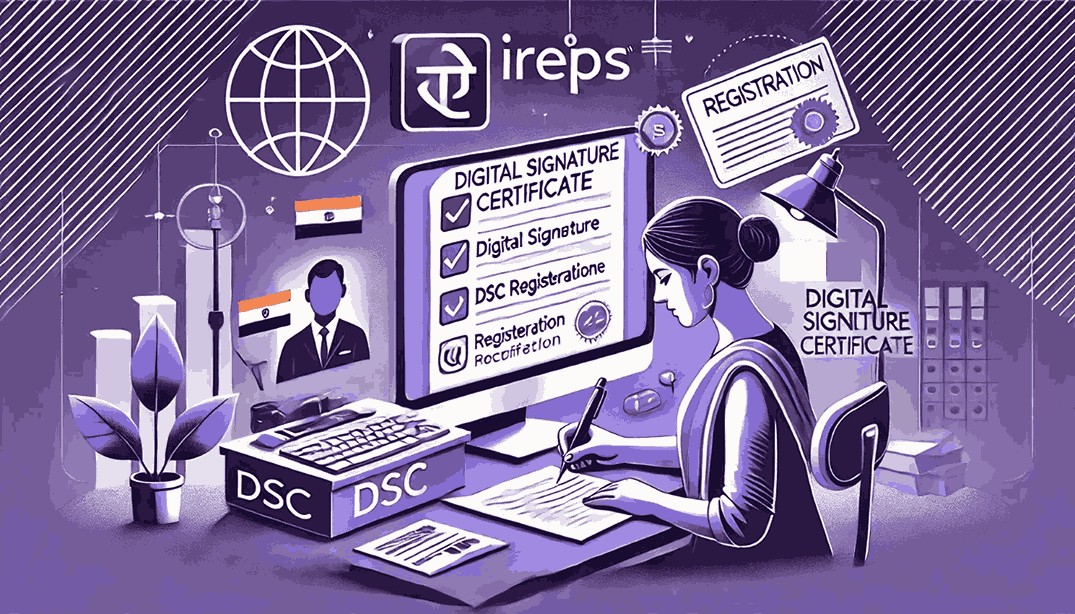
Understanding Digital Signature Certificates
Digital Signature Certificates come in three types: Class 1, Class 2, and Class 3. For e-tendering and e-procurement on IREPS, a Class 3 DSC is required due to its high level of security. A DSC works by encrypting data using a pair of keys -- a public key and a private key -- ensuring that only the intended recipient can access and read the data.
Benefits of using DSCs in e-procurement include enhanced security, reduced paperwork, and faster processing times. This leads to more efficient tender management and greater trust in the e-procurement process.
Prerequisites for DSC Registration
Before registering for a DSC, you need to gather the necessary documents. These typically include:
- Identity Proof (e.g., Aadhaar card, PAN card, passport)
- Address Proof (e.g., utility bill, bank statement)
Eligibility criteria usually require the applicant to be a legal entity or individual involved in the e-tendering process. For IREPS, a Class 3 DSC is recommended for its superior security features.
Step-by-Step Guide to DSC Registration
- Accessing the IREPS Portal: Visit the official IREPS website and log in or register if you are a new user.
- Navigating to the DSC Registration Section: Locate the DSC registration section, typically found under the user services or registration menu.
- Filling Out the DSC Application Form: Complete the application form with accurate details. Double-check for any errors to avoid delays.
- Uploading Necessary Documents: Upload clear and legible scanned copies of your identity and address proofs.
- Verifying the Application Details: Review all entered details and uploaded documents carefully.
- Submitting the Application: Submit the application. You will receive an acknowledgment receipt, which you should keep for reference.
Verification Process
- The verification process involves the DSC provider reviewing your application and documents. This can take a few days.
- Common issues during verification include mismatched information or unclear document copies. Ensure that all details match your official records and that your documents are high-quality scans.
- To know if your DSC is verified, check the status on the IREPS portal or look for a notification from the DSC provider.
Installing the Digital Signature Certificate
- Downloading the DSC: After verification, download your DSC from the provider's website. For example, TCS provides a step-by-step guide on downloading your DSC here.
- Installing DSC on Your Computer: Follow the instructions to install the DSC on your computer. This usually involves running an installer and following prompts.
- Configuring Your Browser for DSC: Configure your web browser to recognize the DSC. Instructions for configuring browsers like Chrome, Firefox, and Internet Explorer can be found on the DSC provider's website.
Using DSC on IREPS
- Logging in to IREPS with your DSC involves inserting your DSC token into the computer and selecting the DSC login option. This ensures a secure and authenticated login process.
- When signing documents and bids, use your DSC to ensure authenticity. This step is mandatory for all electronic submissions on IREPS, providing a secure and legally binding signature.
- Best practices for using DSC on IREPS include regularly updating your DSC software and keeping your DSC token secure.
Renewing and Managing Your DSC
- DSCs have a validity period, typically one to two years. It's important to renew your DSC before it expires to avoid disruptions in your e-procurement activities.
- The steps for renewing your DSC are like the initial registration process. Start the renewal process well in advance to ensure uninterrupted service.
- Managing and safeguarding your DSC is crucial. Store your DSC token in a secure place and avoid sharing it with others.
Role of Tata nexarc platform
Tata nexarc is a comprehensive platform designed to assist businesses with various digital and procurement processes. Here's how Tata nexarc can help with IREPS DSC registration:
- Guidance on Documentation and Eligibility: Tata nexarc provides detailed information and guidance on the necessary documents and eligibility criteria for obtaining a DSC. This ensures that users are well-prepared with all required documents before starting the registration process.
- Simplified Application Process: Through Tata nexarc, users can access simplified and step-by-step instructions for filling out the DSC application form. This helps in reducing errors and speeding up the application process.
- Technical Support for Installation: Tata nexarc offers technical support for downloading and installing the DSC on your computer. Their support team can assist with configuring your browser and resolving any technical issues that might arise during the installation.
- Timely Renewal Reminders: Tata nexarc sends timely reminders for DSC renewal, ensuring that users renew their DSC before it expires. This proactive approach helps avoid any disruptions in the e-procurement process.
- Dedicated Customer Support: Tata nexarc provides dedicated customer support to help users troubleshoot common issues during DSC registration and use. Their support team is available to answer queries and provide solutions, making the entire process smoother and more efficient.
Conclusion
In summary, the IREPS digital signature registration process is essential for secure and efficient e-procurement. Keeping your DSC updated and secure ensures seamless operations on the IREPS portal. Completing the DSC registration is a crucial step towards participating in digital tenders, providing a smooth and transparent process for all stakeholders involved. Additionally, leveraging platforms like Tata nexarc can greatly streamline the registration and management of your DSC, offering guidance, technical support, and timely reminders. By following these steps and utilizing available resources, you can enhance your procurement processes and ensure compliance with IREPS requirements.



