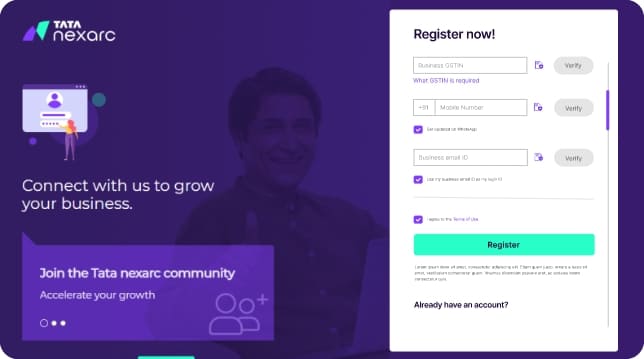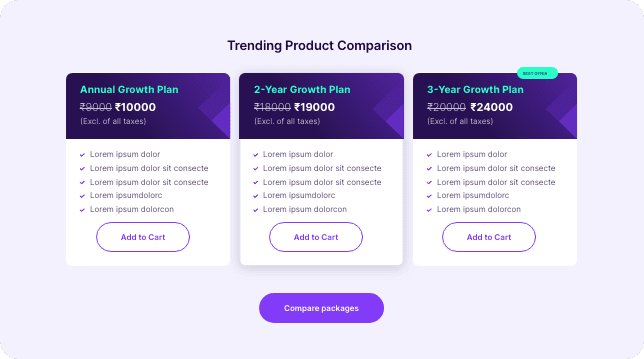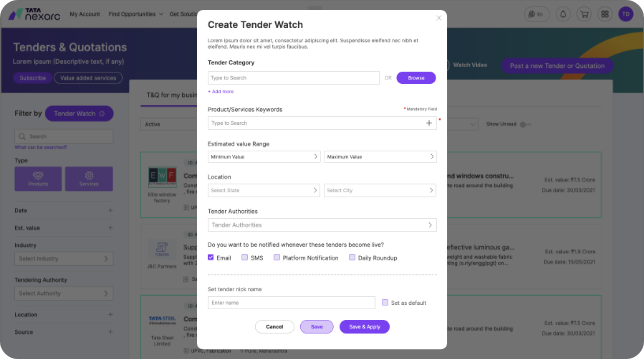Tenders
One place to find government tenders to grow your business.
*Please add atleast 3 characters.

How e-tenders can help you find new growth opportunities?
One place for relevant tenders matching your business needs.
Find relevant tenders
Tender alerts
Unlimited searches
Get an expert team
Popular Categories
View AllConstruction
39.106K tenders
GeM Tenders
20.84K tenders
Roads
23.207K tenders
Electrical
10.814K tenders
Railways
11.679K tenders
Manufacturing
8.227K tenders
Pumps
11.759K tenders
Distribution & Air conditioning
7.21K tenders
Medical Drugs
1.581K tenders
Vehicle Hiring
16.01K tenders
Popular States
View AllMaharashtra
8.121K tenders
Delhi
2.892K tenders
Karnataka
4.875K tenders
Telangana
2.537K tenders
Tamil Nadu
5.197K tenders
Haryana
2.217K tenders
Gujarat
5.03K tenders
Rajasthan
9.197K tenders
West Bengal
10.384K tenders
Uttar Pradesh
9.462K tenders
Madhya Pradesh
4.301K tenders
Andhra Pradesh
3.027K tenders
Popular Tendering Authorities
View All
Ministry Of Defense
0.412K tenders

Public Works Department
4.793K tenders

Zilla Parishad
4.187K tenders

Public Health Engineering Department
1.216K tenders

Municipal Corporation
2.451K tenders

Village Panchayat
1.153K tenders

Rural Development Department
0.672K tenders

Municipal Council
1.036K tenders

Military Engineer Services
2.424K tenders

Department of Panchayat Raj
1.686K tenders

Central Public Works Department
0.494K tenders
Start online tendering in 3 easy steps
Hear from our experts
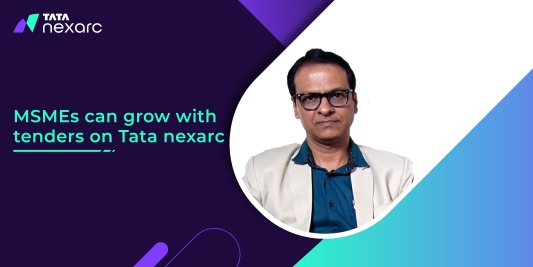
Vinod Agrawal
There are lot of advantages for MSMEs when they are dealing with government department and e-tendering. 25% of the annual procurement for a government department has to be compulsorily done from MSMEs. The process to deal is very simple and wherever you get stuck you can take help of Tata nexarc.
Success stories

![]() We have won two tenders so far through Tata nexarc one from railways and other from Bharat dynamics, worth 10 lakhs and 8 lakhs.
We have won two tenders so far through Tata nexarc one from railways and other from Bharat dynamics, worth 10 lakhs and 8 lakhs.

![]() After subscribing to Tata nexarc Tender, we have got confidence that we can grow our company and win lot of govt tenders.
After subscribing to Tata nexarc Tender, we have got confidence that we can grow our company and win lot of govt tenders.

![]() We receive emails from Tata nexarc daily we don’t miss any tenders since we won 2 tenders, we check tenders regularly and apply to them.
We receive emails from Tata nexarc daily we don’t miss any tenders since we won 2 tenders, we check tenders regularly and apply to them.



Learn about e-procurement & more





Frequently asked questions
How do I find relevant tenders for my business?
+ -1. Register and complete your business profile.
2. Add product details and get automatic tender recommendations for your business needs.
3. Search for tenders based on product category, location, source and estimated tender value.
4. Activate your subscription and get access to tender details and documents.
How do I make sure I never miss a tender?
+ -You will receive top tender recommendations daily from Tata nexarc in your email inbox.
Can Tata nexarc guarantee that I will win a tender?
+ -Only the buyer decides who wins a tender.
Please read this article for tips on submitting a winning tender application:How to Ensure Your Tender Application Stands Out?
Can an employee apply for a tender?
+ -Employees with admin rights can apply for tenders on Tata nexarc.
Which documents are required to apply for a tender?
+ -Each tender comes with specific requirements; please check the details listed in each tender.
What are the eligibility criteria for participating in e-tenders?
+ -The eligibility criteria vary depending on the specific tender. However, common requirements include company registration, relevant experience in the field, possession of necessary licenses/certifications, and financial stability. It's crucial to meticulously review the tender document for detailed eligibility information.
How do I register on an e-Procurement platform?
+ -The registration process typically involves creating a user account and providing company details. Some platforms may have a registration fee. Refer to the specific platform's guidelines for registration instructions.
Is there a cost involved in submitting bids?
+ -Some tenders may have a bid processing fee or a refundable security deposit requirement. Always check the tender document for any associated costs.
What are the different types of e-tendering platforms?
+ -There are government-operated platforms like GeM (Government eMarketplace) and private e-tendering portals specializing in specific industries or regions. Choosing the right platform depends on the type of tenders you're interested in.
How can I ensure my bid is successful?
+ -1. Carefully analyze the tender document and understand all requirements.
2. Prepare a comprehensive and competitive bid that showcases your qualifications and expertise.
3. Ensure your bid adheres to the specified format and includes all necessary documents.
4. Submit your bid well before the deadline to avoid any last-minute technical issues.
Where can I find support and guidance for e-tendering?
+ -Many e-Procurement platforms offer tutorials and FAQs to help users navigate the process. Additionally, industry associations and consultancy firms may provide training and support services related to e-tendering.
What are the security measures in place for e-tendering?
+ -Reputable e-Procurement platforms implement robust security measures to protect sensitive data exchanged during the tendering process. These measures may include encryption, access controls, and regular security audits. By understanding the process, benefits, and resources available, businesses can leverage e-tendering to gain access to new opportunities and participate effectively in the growing online procurement landscape of India.
How can I post a tender on Tata nexarc?
+ -Please register your business and create a profile on Tata nexarc. You can then add a tender in under 5 minutes, for free.
Is there any charge for posting a tender?
+ -No, you can post a tender for free on Tata nexarc.
What are the benefits of Tenders for procurement personnel?
+ -Procurement personnel can get access to a large number of sellers on Tata nexarc to get competitive quotes for their purchase requirements. Tenders on Tata nexarc enable easy vendor discovery - the platform automatically recommends tenders to registered emerging businesses that match their requirements.
All tenders can be managed in one place and businesses can connect directly with interested sellers.
How will I know if I get new responses to my tender posting?
+ -Your business admin/s will receive SMS alerts for new tender responses. Alerts will also be visible on the 'My Account' page.
How can I communicate Terms & Conditions to buyers when I post a new tender?
+ -You can upload Terms & Conditions as a document when posting a new tender. Click on 'Add more Tenders specification' to view the option to add documents.
I already have a tender document prepared. Do I need to type in all the tender information a fresh?
+ -No, you can upload the tender document by clicking on 'Add more Tenders specification' when posting a tender to view the option to add documents.
How can I view all tenders posted by my business?
+ -1. Click on 'Tenders' in the top menu bar.
2. Click on 'Tenders posted by my business'.
Alternately, please use the following URL after logging in:https://www.tatanexarc.com/account/sell/posted-tenders/
My requirement has been met. Can I close the tender?
+ -Yes, there is an option to 'Mark Closed' on the tender page. New vendors will no longer be able to respond to the tender.
My tender is closed/expired. Will I lose my conversations with vendors?
+ -No, you can still view and continue conversations with vendors who have responded to your tender. However, new vendors will no longer be able to respond to the tender once it is marked closed or has expired.
How can I view more details about a vendor and judge their quality?
+ -Click on the name of the vendor on any page to view their business profile. Please note that a business may not have a viewable profile if they have not submitted the required information.
Vendors can also complete voluntary verifications of their documents to receive a '%Verified' tag. The '% Verified' tag is visible on the vendor's business profile vendor if they have completed any verifications on Tata nexarc.
Please note that this tag only indicates that the vendor has verified their documents and does not ensure vendor quality/performance. We encourage you to conduct technical evaluations as per your existing standards for vendors onboarded through Tata nexarc.
E-Tendering Guide: Search relevant business opportunities
E-tendering, also known as electronic procurement, is revolutionizing the way businesses and government agencies procure goods and services in India. It streamlines the bidding process, making it more efficient, transparent, and accessible for all participants.
Benefits of E-Tendering:
- For Suppliers:
- Wider Reach: E-tendering opens the door to a nationwide audience, eliminating geographical limitations and increasing opportunities to secure contracts.
- Reduced Costs: Paperwork, travel expenses, and physical bid submission costs are significantly minimized.
- Fair Competition: The online process ensures a level playing field for all qualified bidders.
- Faster Turnaround Time: Electronic bid submission and evaluation expedite the entire process.
- For Government Agencies:
- Increased Transparency: E-tendering promotes a clear and auditable bidding process, minimizing the risk of corruption.
- Better Price Discovery: A wider pool of bidders fosters competitive pricing, leading to cost savings for the agency.
- Efficient Evaluation: Electronic bids are easier to compare and evaluate, saving time and resources.
- Improved Record-Keeping: Digital records ensure proper documentation and easy retrieval of tender information.
How Does E-Tendering Work?
- Tender Publication: You can find all the tenders published by Government agencies and companies on the Tata nexarc platform. It cites the clear outline on the project requirements, eligibility criteria, bid submission process, and evaluation methodology.
- Supplier Registration: Interested suppliers can registered with GEM portal with the necessary documents, such as company registration certificates, PAN card, and GST registration. This registration process allows them to access and participate in tenders published on the platform. Tata nexarc helps MSMEs in their registration process also.
- Bid Submission: Once registered, suppliers can download the tender documents for projects that align with their capabilities. They then carefully study the requirements, prepare their bids according to the specified format, and submit them electronically within the stipulated deadline.
- Bid Evaluation: The agency or company evaluates all received bids based on pre-defined criteria, such as technical expertise, experience, quoted price, and adherence to specifications. This evaluation process is typically conducted electronically using specialized software.
- Awarding the Contract: After a thorough evaluation, the agency or company awards the contract to the bidder who offers the most competitive and compliant proposal. Communication regarding the award decision is usually made electronically as well.

Participating in E-Tenders:
- Eligibility: Carefully review the tender document to ensure your company meets all the eligibility criteria mentioned. These criteria may include specific experience in the relevant field, financial stability, and possession of necessary licenses or certifications.
- Registration: Register on the GEM Portal with the required documents. This registration process typically involves creating a user account and providing company details. Some platforms may have a registration fee
- Bidding Process: Once registered and eligible, you can download the tender documents for projects of interest. Meticulously analyse the requirements, prepare a compelling bid that showcases your qualifications and pricing strategy, and submit it electronically before the deadline. Ensure your bid adheres to the specified format and includes all necessary documents.
Important Concepts:
- E-Auction Bidding: An online auction format where the price for a specific good or service progressively decreases until a single bidder remains. This format is often used for commodities with standardized specifications, where the focus is on securing the lowest price.
- Reverse Auction Bidding: In contrast to e-auction bidding, reverse auction bidding involves suppliers competing by offering the lowest price for a specific good or service. The agency or company sets a base price, and suppliers submit bids progressively lowering their quotes until a winner is selected. This format is commonly used for procuring services or goods with flexible specifications, where factors like quality and experience may also be considered.
Resources for E-Tendering:
- Government eMarketplace (GeM): A one-stop platform for government procurement in India, offering a vast array of tenders across various categories.(https://gem.gov.in/)
- Tender Notification Services: Tata nexarc offers alert service for new tenders relevant to your industry or location. It can help you stay informed about potential opportunities and ensure you don't miss out on relevant tenders.
Popular Tenders with High Demand:
The Indian government is heavily investing in infrastructure development across various sectors, creating a surge in e-tendering opportunities. Here are some of the popular tenders with high demand:
- Road and Highway Construction: The government's ambitious infrastructure development plans include national highways, expressways, rural roads, and bridges under NHAI and PMGSY Tenders. These projects attract a large pool of bidders, including construction companies, engineering firms, and material suppliers.
- Railway Projects: Indian Railways is undergoing a significant modernization process, leading to tenders for railway track upgradation, station redevelopment, signalling systems, and rolling stock procurement under IREPS Tenders. These tenders attract bids from construction companies, engineering specialists, and manufacturers of railway equipment.
- Renewable Energy Projects: India's focus on clean energy has resulted in numerous tenders for setting up solar power plants, wind farms, and biomass power plants. These projects draw bids from renewable energy companies, equipment manufacturers, and construction firms with expertise in sustainable infrastructure.
- Defense Procurement: The Indian defence sector is a major contributor to e-tendering activity. Defence Tenders are floated for various defence equipment, including aircraft, warships, armored vehicles, weapons, and communication systems. Participation in these tenders is typically restricted to qualified defence manufacturers and technology providers.
- Smart City Development: The government's Smart Cities Mission has spurred e-tenders for various projects, including waste management systems, intelligent traffic management solutions, water supply network improvements, and digital governance initiatives under PWD or CPWD Tenders. These tenders attract bids from technology companies, infrastructure providers, and urban planning specialists.