Login Guide for Customers on TSRTC Logistics Portal
Author: Tata nexarc | Published on: 21 August 2024 | 5 min read
Table of contents:
| Section | Description |
| Overview | Introduction to TSRTC Logistics services and portal features. |
| Account Creation on TSRTC Logistics Portal | Steps and requirements for creating and verifying a new account. |
| Login Process on TSRTC Logistics Portal | Detailed guide on logging in, password recovery, and login issues. |
| Navigating the Dashboard | Overview of dashboard features, customization, and account settings. |
| Booking Services through TSRTC Logistics | Guide to booking, tracking, and managing logistics services. |
| Payment and Billing | Understanding payment methods, invoicing, and resolving payment issues. |
| Customer Support and Assistance | Accessing support, using the help section, and reporting issues. |
| Security and Privacy on TSRTC Portal | Security measures, account protection, and privacy policy overview. |
| Conclusion | Summary of key steps, tips for portal usage, and final recommendations. |

The TSRTC Logistics Portal is an essential platform for customers seeking reliable logistics services across Telangana. Designed with user-friendliness and efficiency in mind, this portal serves a diverse range of customer needs. Whether you are booking cargo, tracking cargo or shipments, or managing payments, the TSRTC Logistics Portal offers a streamlined experience. This guide will walk you through every step of the process, from account creation to navigating the portal.
Overview
The TSRTC Logistics Portal is a dedicated platform providing logistics solutions across Telangana. TSRTC, known for its comprehensive transport services, extends its reach through this portal to include logistics and parcel services. Customers can book and manage their logistics needs online, ensuring a seamless experience.
One of the key benefits of using the TSRTC Logistics Portal is its convenience. You can book logistics services, track your shipments, and manage payments all from one platform. This eliminates the need to visit a physical location, saving you time and effort. Additionally, the portal offers unique features such as real-time tracking and multi-factor authentication, ensuring both security and transparency.
For instance, if you’re a business needing to send goods across cities, the portal allows you to book a shipment, choose the service type, and track your parcel until it reaches its destination. This ensures peace of mind and enhances customer satisfaction.
Account Creation on TSRTC Logistics Portal
Creating an account on the TSRTC Logistics Portal is a straightforward process. Follow these steps to get started:
- Step-by-Step Guide to Creating a New Account: Visit the TSRTC Logistics Portal and click on the 'Register' button. Fill in the necessary details, such as your name, contact information, and address. After filling in the details, submit the form.
- Necessary Documents and Information Required: Ensure you have valid identification and contact information. Businesses may need to provide additional documents, such as GST registration details.
- Account Verification Process: After submitting your registration details, you will receive an email or SMS for verification. Click on the verification link to activate your account.
- Troubleshooting Common Issues During Account Creation: If you encounter any issues during registration, such as not receiving the verification email, check your spam folder or contact TSRTC customer support for assistance.
For example, if you’re registering as a business, ensure that your GST details are correct, as this information is crucial for tax-related transactions on the platform.
Login Process on TSRTC Logistics Portal
Once your account is set up, logging in is simple. Here's how to do it:
- Detailed Guide on Logging into the TSRTC Logistics Portal: Go to the portal and enter your registered email and password. Click 'Login,' and you'll be directed to your dashboard.
- Steps to Reset Password or Recover Account: If you forget your password, click on the 'Forgot Password' link. Enter your registered email, and you’ll receive instructions to reset your password.
- Multi-Factor Authentication Setup and Usage: To enhance security, the portal offers multi-factor authentication. Enable this feature in your account settings to add an extra layer of protection.
- Dealing with Login Issues: Common Problems and Solutions: If you face login issues, such as incorrect password errors, ensure that your credentials are correct. If the problem persists, contact TSRTC logistics customer care.
An example of this could be a scenario where you forget your password. The system sends a recovery link to your email, allowing you to reset your password and regain access to your account securely.
Navigating the Dashboard
The TSRTC Logistics Portal Dashboard is your control center. Here’s how to navigate it effectively:
- Overview of the TSRTC Logistics Portal Dashboard: The dashboard gives you access to all the essential features, such as booking services, tracking shipments, and managing payments.
- How to Access and Use Key Features from the Dashboard: Use the menu on the left side of the screen to navigate to different sections like booking, tracking, and account settings.
- Understanding Your Profile and Account Settings: Update your personal information, change your password, and manage your account settings from the profile section.
- Tips for Customizing the Dashboard for a Personalized Experience: Customize your dashboard by adding shortcuts to frequently used features, such as TSRTC logistics tracking or TSRTC parcel booking.
For example, if you frequently track shipments, you can add a shortcut to the tracking page on your dashboard for quick access.
Booking Services through TSRTC Logistics
Booking logistics services on the TSRTC portal is user-friendly. Here’s how to do it:
- How to Book a Logistics Service through the Portal: Click on the 'Book Now' button, select the service type (cargo or parcel), enter the required details, and confirm your booking.
- Tracking Your Booking and Shipment: After booking, you can track your shipment in real-time through the TSRTC logistics tracking feature.
- Managing Multiple Bookings: If you have multiple bookings, use the 'Manage Bookings' section to view and edit them.
- Cancelling or Modifying a Booking: If you need to cancel or modify a booking, go to the 'My Bookings' section, select the booking, and follow the prompts to make changes.
An example of this could be a customer who needs to modify their booking details. The portal allows them to do so easily, ensuring that the service meets their needs.
Payment and Billing
Understanding the payment process on the TSRTC portal is crucial. Here’s what you need to know:
- Understanding the Payment Process on TSRTC Logistics Portal: After booking a service, you’ll be directed to the payment page. Choose your preferred payment method and complete the transaction.
- Accepted Payment Methods and Billing Details: The portal accepts various payment methods, including credit/debit cards, net banking, and digital wallets.
- How to View and Download Invoices: After completing the payment, you can view and download your invoice from the 'Billing' section.
- Resolving Payment Discrepancies and Issues: If you encounter any issues with your payment, contact TSRTC logistics customer care immediately.
For instance, if your payment doesn’t go through, the portal allows you to retry the transaction or choose a different payment method, ensuring that your booking isn’t delayed.
Customer Support and Assistance
Customer support is vital for a smooth experience on the portal. Here’s how to access it:
- Accessing Customer Support on TSRTC Logistics Portal: Use the 'Support' section to find answers to common queries or get in touch with a support representative.
- How to Use the Help and FAQs Section Effectively: The 'Help' section contains detailed FAQs that can resolve most issues.
- Contacting TSRTC Logistics Support: Phone, Email, and Chat Options: If you need further assistance, you can contact support via phone, email, or live chat.
- Reporting Technical Issues or Service Complaints: If you encounter any issues with the portal, report them immediately through the 'Report Issue' feature.
An example could be a customer experiencing difficulty with booking. By contacting TSRTC customer support, they can quickly resolve the issue and proceed with their booking.
Security and Privacy on TSRTC Portal
Security is a top priority on the TSRTC Logistics Portal. Here’s how the portal ensures your data’s safety:
- Security Measures Implemented by TSRTC for Customer Protection: The portal uses encryption and multi-factor authentication to protect customer data.
- How to Ensure Your Account's Security: Regularly update your password and enable multi-factor authentication for added security.
- Privacy Policy Overview and Data Protection Measures: The portal’s privacy policy outlines how your data is collected, used, and protected.
For example, enabling multi-factor authentication adds an extra layer of security, ensuring that only you can access your account.
Conclusion
the TSRTC Logistics Portal is a comprehensive tool designed to simplify your logistics needs. By following the steps outlined in this guide, you can efficiently create an account, log in, book services, manage payments, and track your shipments. Regular use of the portal ensures you stay updated with its features and enjoy a seamless experience.
For businesses looking to further streamline their operations, consider exploring Tata nexarc—a digital platform offering innovative solutions to help you manage procurement, logistics, and more. With Tata nexarc, you gain access to tools that optimize efficiency and drive growth, making it an essential partner in your business journey.
No Spam Calls,Only Relevant Information.


Why Choose Us ?
-
Affordable and Hassle Free cargo movement for your business.
-
One Platform for all logistics needs
-
Get Bulk Rates for small orders
-
Choose for Multiple Partners
-
Amazing Customer Support


Why Choose Us ?
-
Affordable and Hassle Free cargo movement for your business.
-
One Platform for all logistics needs
-
Get Bulk Rates for small orders
-
Choose for Multiple Partners
-
Amazing Customer Support



